Suitable for Oculus Quest, youtube, Netflix video display on TV.
Video Streaming Device Chromecast WiFi + Google TV 4K Sky
Suitable for Oculus Quest, youtube, Netflix video display on TV.
Our privacy policy
Our Privacy Policy explains our principles when it comes to the collection, processing, and storage of your information. This policy specifically explains how we employ cookies, as well as the options you have to control them.
-
1 What are cookies?
Cookies are small pieces of data, stored in text files that are stored on your computer or other device when websites are loaded in a browser. They are widely used to "remember" you and your preferences, either for a single visit or for multiple repeat visits
-
2 How we use cookies
We use cookies for a number of different purposes. Some cookies are necessary for technical reasons; some enable a personalized experience for both visitors and registered users; and some allow the display of advertising from selected third party networks.
-
3 Controlling Cookies
Visitors may wish to restrict the use of cookies or completely prevent them from being set. If you disable cookies, please be aware that some of the features of our service may not function correctly
-
4 Kogutud teave
Me kogume teie kohta teavet ainult siis, kui meil on selleks põhjust - näiteks meie teenuste osutamiseks, teiega suhtlemiseks või meie teenuste täiustamiseks.
We are committed to maintaining the trust and confidence of our website visitors. We do not collect, sell, rent or trade email lists or any data with other companies and businesses. Have a look at our Privacy Policy page to read detail information on when and why we collect your personal information, how we use it, the limited conditions under which we may disclose it to others and how we keep it secure.
We may change Cookies and Privacy policy from time to time. This policy is effective from 24th May 2018.
An app packed with entertainment. Browse over 400,000 movies and series episodes, plus millions of songs.
Play streaming content. Enjoy fast streaming and a razor-sharp picture with up to 4K resolution and brighter colors with HDR.
Use your voice. Press the Google Assistant button on the voice control remote and ask to search for a specific series or by mood, genre or actress, among others. Talk to Google and say "Recommend something to watch." Use the remote to control the volume, change the input, play music and see answers on the screen.
Hands-free control. Can't find the remote? Use other Google speakers and displays to control your TV with your voice. For example, say "Hey Google, turn on the TV."
Don't jump between apps. Just enjoy your content. The home screen shows movies and TV shows from all your content services in one place. You no longer have to jump from one app to another to decide what you want to watch.
Recommendations just for you. Get personalized suggestions based on your subscriptions, viewing history, and content you've purchased.
Your house on your TV. Find out what's going on at home with your Nest Cam's feed on your TV.1 Control other connected devices, too, like your lights or thermostat without pausing the feed.